How to use the MIDI Chord Playback System
After you have created tabs and have saved them, Guitar Tab Creator will transfer to the public page for your guitar tab. It is on this page that, in addition to being able to read the tab, you will be able to
1: View and listen to all Chord Patterns found in the Guitar Tab using a MIDI sounds interface,
2: Tune your Guitar to the Guitar Tuning you've chosen.
These options are available as two tabs at the top of the page. The default option is to start viewing the tab using the hotspots on the fretboard.

To View the note hotspots on the fretboard:
This is the default view and is visible even if there are no chords within the tab.
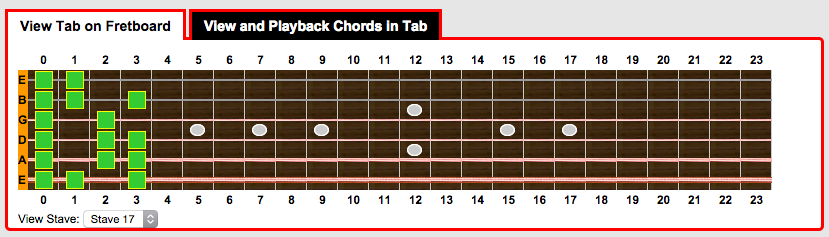
it should look pretty familar, because it is the same fretboard used when the tab was created! Below the fretboard is a selector that allows you to refresh the hotspots with the notes from a different stave in you guitar tab.
A second feature found here is the ability to tune your guitar. By clicking on the notes found on the left of the fretboard, the note will play for you and help tune your guitar.
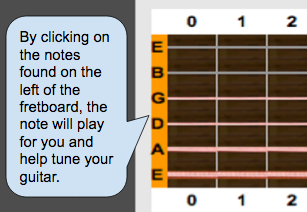
Just to make sure that you have enough time to get ready, we have included a small timer that will delay the start for a few seconds.
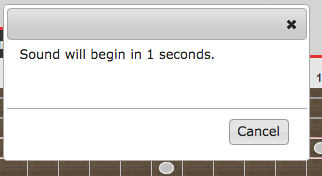
To View and Playback the Guitar Tab:
It is important to note that it takes time to download the music files associated with the function. In order to provide a consistent behavior, we hide the playback button until the MIDI is downloaded.
First, click on the tab that reads "View and Playback Chords in Tab". Your view will change to:
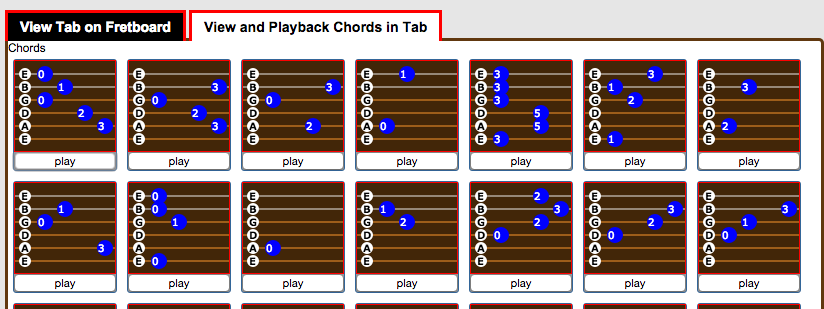
The tool will automatically create a chord pattern for each of the chords in your tab, across all of the staves. Each Chord will have the fingerboard layouts with the fretnumber indictated within the dot. Once the data is loaded, the "play" button at the bottom of each chord pattern will become visiible, and when pressed, guitar tab creator will strum the chord pattern using a MIDI for an acoustic guitar.