How to add text to your guitar tab
These features require you to create a free account and be using the advanced editor.
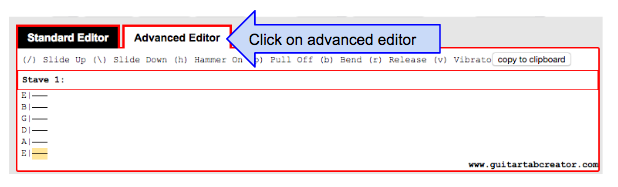
When you are creating tab with the advanced editor, you can hover your mouse over the text above each stave and it will highlight by adding a red border. Currently the default text is "Stave x". To edit the text above any of the staves you have created, click on your mouse while you are hovering over the text.
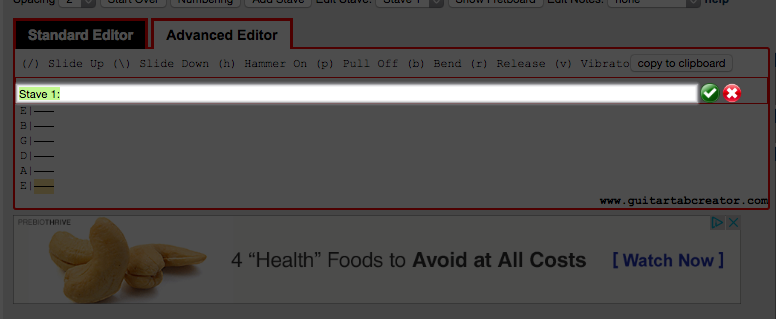
This will cause a text box to be added that you can use to add what ever text
you want. There are two buttons, a green checkbox that is used to apply your changes to the tab, and a red button that cancels your change. you can add custom text to each of the staves you have created. Here is a video showing all of the features: